
Stay focused, Be present.
I used the Forest app while writing this blog and some of my previous blog posts. According to their website, ‘Forest is an app that helps you stay focused on the important things in life.’ The basics of how it works are that you ‘plant a tree’ when you want to focus on something, and it grows as you do your work. If you go on your phone and leave the app within your allocated period of time, the tree will die. This is in an effort to motivate you to stay focused for the amount of time you put into the app – this can be anywhere from 10 minutes to 2 hours.
Forest costs £3.99 on the App Store and has various in-app purchases, such as Sunshine Elixir, which increases the amount of coins you get when you grow trees. It is No.2 in Productivity for paid apps in the App Store and has 16k ratings with an average of 4.8 stars out of 5. The price could definitely be offputting since you can’t try it out before purchasing, but most reviews seem to be really positive.
Why use Forest?
The core reason for using Forest is to reduce phone usage and stay productive. This may appeal to those without any issues with technology but is likely even more useful for those struggling with smartphone and Internet-related addictive behaviours or overuse. I am definitely guilty of this – waking up and scrolling social media or browsing online shops when I should really be getting something done. I have noticed that since COVID and facing other difficult life situations, it has become even easier to just sit on my phone, effectively ignoring life and any responsibilities. I have made a conscious effort to reduce my phone usage in a number of ways, including trying not to use my phone for at least an hour after waking up, setting Instagram reminders to remind me to move on to something else and downloading apps such as Forest.
A lot of apps, such as social media sites, are designed to be addictive as this is profitmaking – it is not a moral failing if you find it hard to put your phone down. However, it can cause issues in interpersonal relationships, sleep problems, loneliness, anxiety and insecurity, among other issues. When it becomes difficult to put your phone down, or it starts to negatively affect your life, it may be time to examine your relationship with your phone and the internet.
Of course, one app cannot change your relationship with your phone. This is something you need to do proactively and of your own volition. However, recognising that you use your phone too much and finding ways to reduce the amount of time you spend on it can help rewire your brain. This is where Forest comes in – having a reminder when you pick up your phone that you should be getting on with something else is helpful in and of itself, but so is having associated dopamine hits when you grow a tree and hit your target of focused time. Gamifying time off your phone is a fantastic way to retrain your brain. It also gives you time away to spend on things you enjoy more and get more satisfaction out of than you ever could simply scrolling Reddit or watching YouTube videos.
The basics
Forest now has two modes: Stopwatch and Timer. The Timer is the original standard setting, and you simply set a time that you are going to focus on. I tend to use it for 30-minute intervals, which it will count down from – it will also continue to show the time you focused for even beyond this set time, but if you do less, then your tree will die. This also means that if you set a certain amount of time but keep working beyond that, you won’t get a notification to stop or anything like that. So, if you are hoping to use the app as a timer, it won’t work so well for you. However, I like this feature as I can usually convince myself to do just half an hour of work and then will often continue past that. Stopwatch is a newer mode that allows you to start the time when you are going to start working, and it counts up to 0 seconds. You do have to keep the app open for at least 10 minutes; otherwise, your plant will die, and beyond that, you can press ‘give up’ at any time. It also means that you need to remember to end the session when you are done; otherwise, it will keep on going and won’t be a particularly accurate record of the amount of time you spent focused.
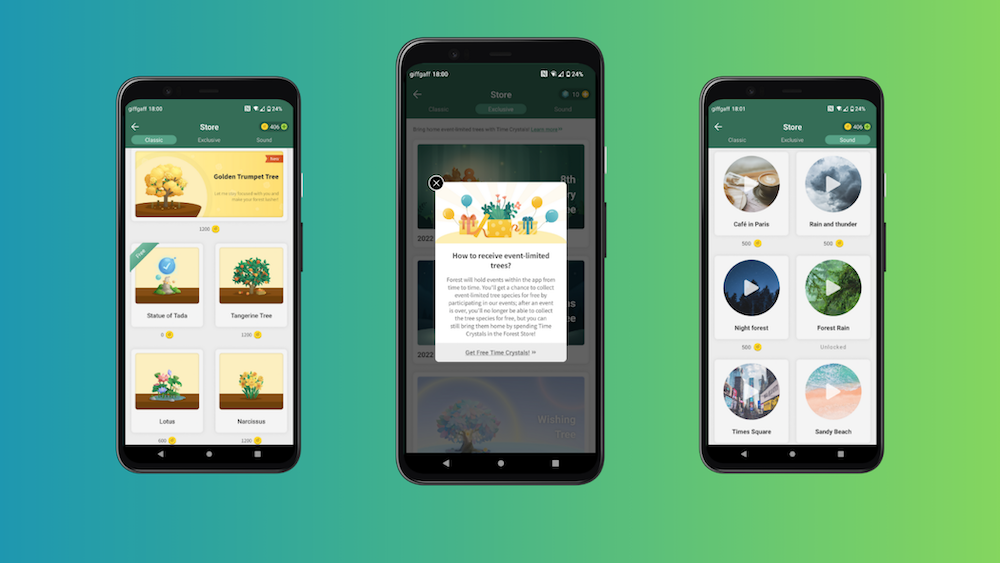
How I’ve found using Forest
I find the app really useful as I tend to get easily distracted by my phone. Using Forest is a visual reminder that I am supposed to be getting on with a task and need to leave my phone alone for the duration of the session (at least.) I think this is good for building healthier phone habits as well as for focusing, as you can use it for anything you like. If you are someone who finds themself distracted by their phone often, you can use Forest to focus on quality time with your friends/family/partner, for doing chores, or even just to stay engaged more with a film you are watching. I do this by setting the Stopwatch as I am not necessarily trying to avoid my phone for a specific amount of time; it is just a good reminder that I am aiming to spend less time on my phone. This can help reduce the number of times I get stuck in a scroll hole or flicking between different apps out of boredom.
In time, using Forest can give you a positive association with time away from your phone and can decrease the amount you pick up just to scroll through social media or play games. It gamifies being off your phone – you can earn achievements, purchase different types of plants and participate in different events. You can also purchase different ambient sounds that can play on the app while your tree grows, although I don’t tend to use this feature as I like to put my own music on.
Trees for the Future
The Forest is also partnered with an organisation called Trees for the Future, which plants real trees. According to their tracker, they have planted over 2,090,013 trees to date within this partnership. The way this works is that as you spend more time using the app, you collect virtual coins. You can use these coins to buy different types of plants and ambient sounds to use within the app. You can also use these coins to ‘plant’ real trees, which are planted across nine countries in sub-Saharan Africa. In my eyes, this is a win-win! Less time on your phone means you can virtually buy real trees.
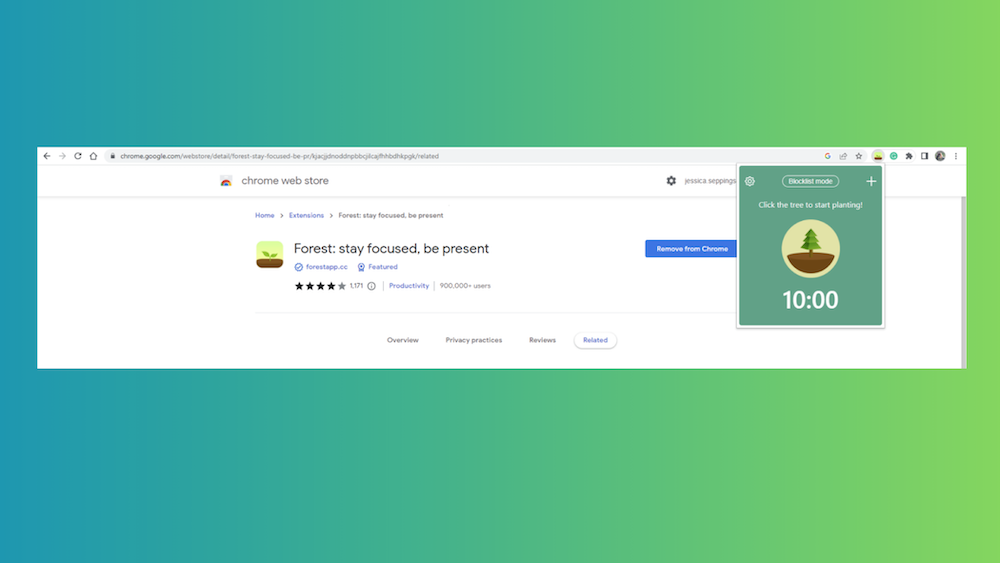
Chrome extension
Forest has a chrome extension that works in a similar way. You plant a tree for a specified amount of time and can add websites to your block list. Forest suggests using this in 30-minute blocks to stay focused on your work and use time effectively. You can connect this to the app to get more out of it, but the extension doesn’t work quite as smoothly. It is free, unlike the ap,p so the lower quality feels like the payoff.
The extension has an ‘allowlist’ and a ‘blocklist’. The allowlist is for websites that you may use to be productive, such as Google Docs or emails; Forest will then allow you to use these sites while planting trees. The blocklist is for websites that may distract you – for me; these would be social media and streaming sites. Forests will restrict you from using these sites when planting trees. You can switch between blocklist and allowlist mode,s but not while a tree is already growing.
Summary
Forest is useful for someone looking to spend less time on their phone. The gamification of time off the device is helpful in creating positive associations with less phone time which allows for the development of other habits. There is a paywall, so it may not be a great option for everyone, but it is certainly an effective way of focusing on life outside of your phone.
Please note that the idea of a dying tree can be upsetting or triggering for people who are experiencing climate distress, so if that is the case for you, maybe search for apps with similar options but with a different theme. Other similar options with different themes include Focus, Engross and Focus To-Do.
You can download Forest from the App Store and Google Play.
If you find this article useful, please share it with others who may benefit from it.
Photo by Marita Kavelashvili on Unsplash

